Introduction to ApplicationSet controller¶
Introduction¶
The ApplicationSet controller is a Kubernetes controller that adds support for an ApplicationSet CustomResourceDefinition (CRD). This controller/CRD enables both automation and greater flexibility when managing Argo CD Applications across a large number of clusters and within monorepos, plus it makes self-service usage possible on multitenant Kubernetes clusters.
The ApplicationSet controller works alongside an existing Argo CD installation. Argo CD is a declarative, GitOps continuous delivery tool, which allows developers to define and control deployment of Kubernetes application resources from within their existing Git workflow.
The ApplicationSet controller, when installed with Argo CD, supplements it by adding additional features in support of cluster-administrator-focused scenarios. The ApplicationSet controller provides:
- The ability to use a single Kubernetes manifest to target multiple Kubernetes clusters with Argo CD
- The ability to use a single Kubernetes manifest to deploy multiple applications from one or multiple Git repositories with Argo CD
- Improved support for monorepos: in the context of Argo CD, a monorepo is multiple Argo CD Application resources defined within a single Git repository
- Within multitenant clusters, improves the ability of individual cluster tenants to deploy applications using Argo CD (without needing to involve privileged cluster administrators in enabling the destination clusters/namespaces)
The ApplicationSet resource¶
This example defines a new guestbook resource of kind ApplicationSet:
apiVersion: argoproj.io/v1alpha1
kind: ApplicationSet
metadata:
name: guestbook
spec:
generators:
- list:
elements:
- cluster: engineering-dev
url: https://1.2.3.4
- cluster: engineering-prod
url: https://2.4.6.8
- cluster: finance-preprod
url: https://9.8.7.6
template:
metadata:
name: '{{cluster}}-guestbook'
spec:
source:
repoURL: https://github.com/infra-team/cluster-deployments.git
targetRevision: HEAD
path: guestbook/{{cluster}}
destination:
server: '{{url}}'
namespace: guestbook
In this example, we want to deploy our guestbook application (with the Kubernetes resources for this application coming from Git, since this is GitOps) to a list of Kubernetes clusters (with the list of target clusters defined in the List items element of the ApplicationSet resource).
While there are multiple types of generators that are available to use with the ApplicationSet resource, this example uses the List generator, which simply contains a fixed, literal list of clusters to target. This list of clusters will be the clusters upon which Argo CD deploys the guestbook application resources, once the ApplicationSet controller has processed the ApplicationSet resource.
Generators, such as the List generator, are responsible for generating parameters. Parameters are key-values pairs that are substituted into the template: section of the ApplicationSet resource during template rendering.
There are multiple generators currently supported by the ApplicationSet controller:
- List generator: Generates parameters based on a fixed list of cluster name/URL values, as seen in the example above.
- Cluster generator: Rather than a literal list of clusters (as with the list generator), the cluster generator automatically generates cluster parameters based on the clusters that are defined within Argo CD.
- Git generator: The Git generator generates parameters based on files or folders that are contained within the Git repository defined within the generator resource.
- Files containing JSON values will be parsed and converted into template parameters.
- Individual directory paths within the Git repository may be used as parameter values, as well.
- Matrix generator: The Matrix generators combines the generated parameters of two other generators.
See the generator section for more information about individual generators, and the other generators not listed above.
Parameter substitution into templates¶
Independent of which generator is used, parameters generated by a generator are substituted into {{parameter name}} values within the template: section of the ApplicationSet resource. In this example, the List generator defines cluster and url parameters, which are then substituted into the template's {{cluster}} and {{url}} values, respectively.
After substitution, this guestbook ApplicationSet resource is applied to the Kubernetes cluster:
- The ApplicationSet controller processes the generator entries, producing a set of template parameters.
- These parameters are substituted into the template, once for each set of parameters.
- Each rendered template is converted into an Argo CD
Applicationresource, which is then created (or updated) within the Argo CD namespace. - Finally, the Argo CD controller is notified of these
Applicationresources and is responsible for handling them.
With the three different clusters defined in our example -- engineering-dev, engineering-prod, and finance-preprod -- this will produce three new Argo CD Application resources: one for each cluster.
Here is an example of one of the Application resources that would be created, for the engineering-dev cluster at 1.2.3.4:
apiVersion: argoproj.io/v1alpha1
kind: Application
metadata:
name: engineering-dev-guestbook
spec:
source:
repoURL: https://github.com/infra-team/cluster-deployments.git
targetRevision: HEAD
path: guestbook/engineering-dev
destination:
server: https://1.2.3.4
namespace: guestbook
server and path fields of the template, and the template has been rendered into a fully-fleshed out Argo CD Application.
The Applications are now also visible from within the Argo CD UI:
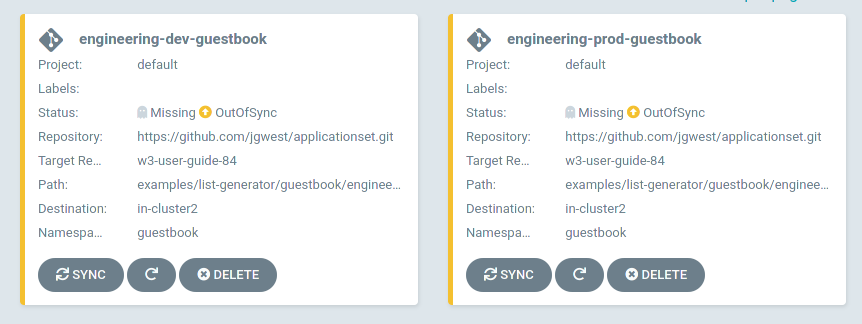
The ApplicationSet controller will ensure that any changes, updates, or deletions made to ApplicationSet resources are automatically applied to the corresponding Application(s).
For instance, if a new cluster/URL list entry was added to the List generator, a new Argo CD Application resource would be accordingly created for this new cluster. Any edits made to the guestbook ApplicationSet resource will affect all the Argo CD Applications that were instantiated by that resource, including the new Application.
While the List generator's literal list of clusters is fairly simplistic, much more sophisticated scenarios are supported by the other available generators in the ApplicationSet controller.